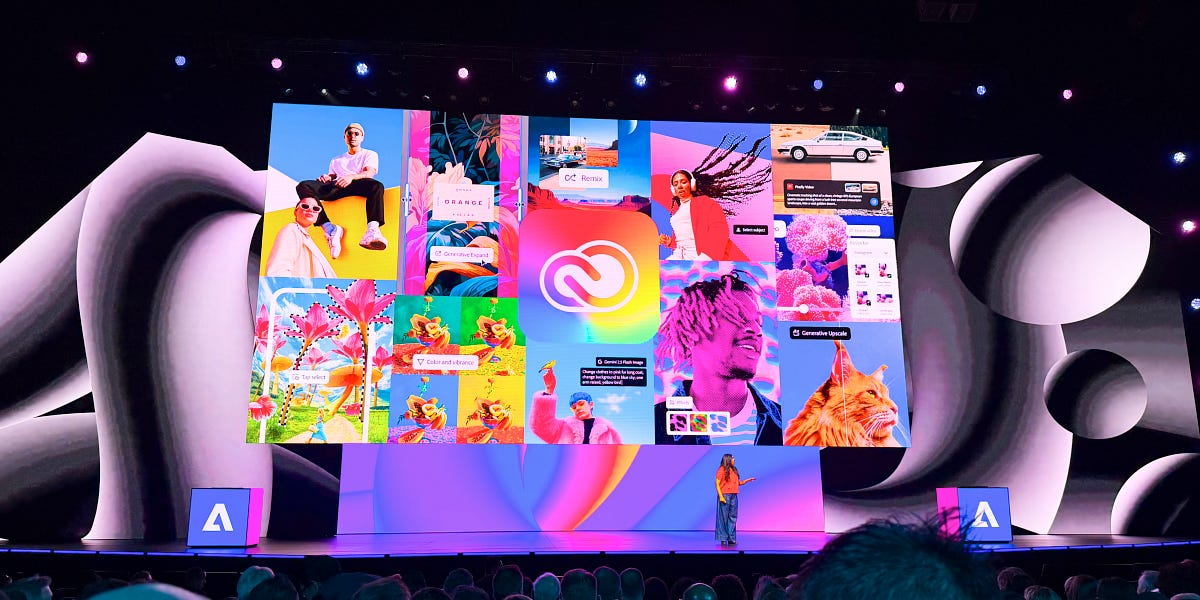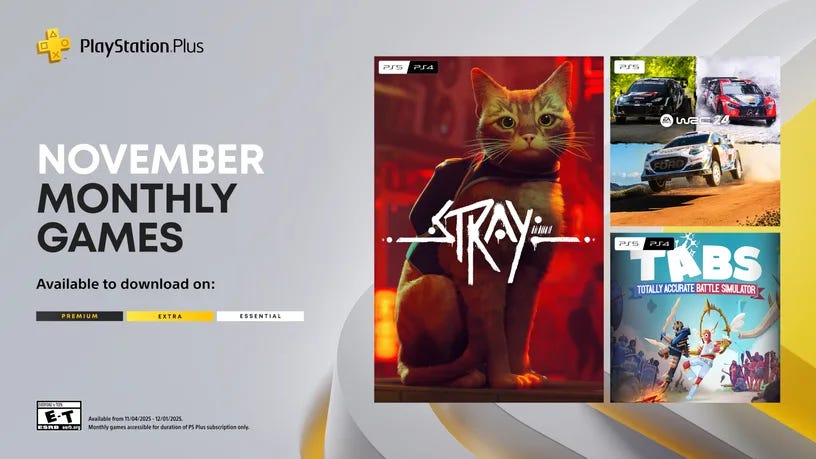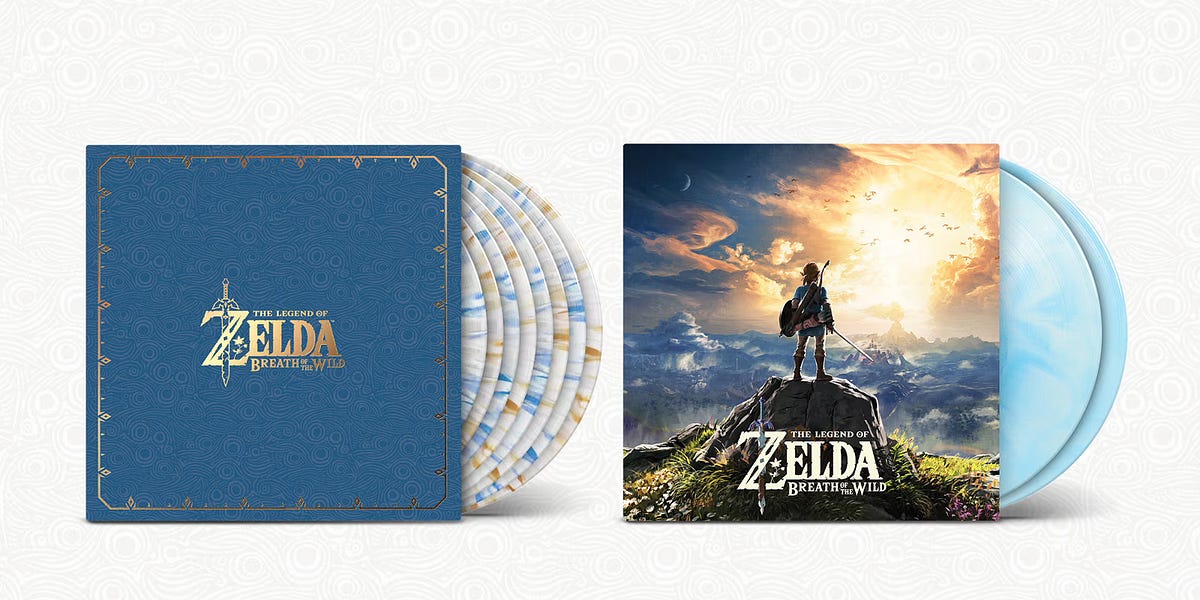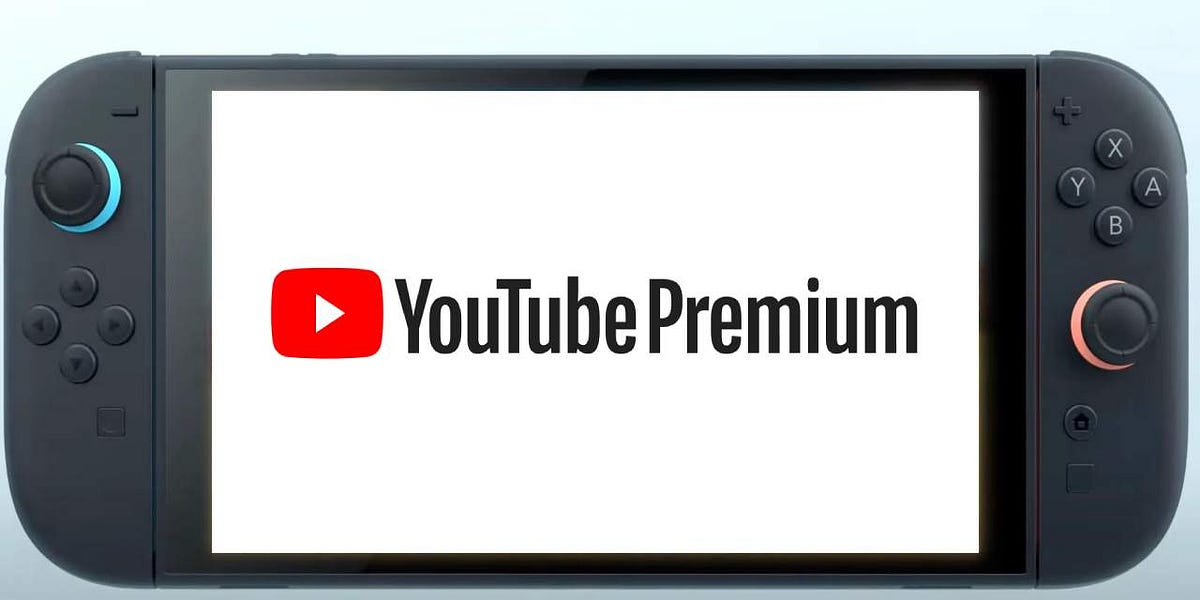🤖 Adobe is giving Express a big AI-infused upgrade
🦾 The creativity tool is gaining a new AI Assistant for easier editing
🖌️ You can type out prompts to make any edits you want, generate images and assets, and more
🌠 You can create entire designs using only AI, or turn it off whenever you want
📅 The feature is available to Express Premium subscribers now on desktop
Adobe wants to make designing your next flyer or social media post even easier with the help of AI.
At the company’s MAX 2025 conference, the Adobe Express AI Assistant was unveiled, which allows you to edit your projects using text-based prompts. You can use a few prompts here and there to help with smaller edits, or create entire projects without touching a single control. The feature is also launching in Photoshop, albeit with a smaller impact than it has on Express.
According to Adobe, the AI Assistant can be used for just about any task that pops up during your editing session. You can generate new backgrounds, create image assets and elements to incorporate, or even use it to switch up the entire aesthetic of your draft. If you make a big enough change to your project, the assistant will proactively recommend changing other elements to ensure everything remains consistent.
You can be as specific or vague with the assistant as you want, as well. If you want to make something look more tropical, for example, you can just ask for that. If you want to tone down pastels, you can ask for that, too. It’s an identical experience to talking to any other AI chat bot, except this one can create a flyer for a bake sale by the end of the conversation.
The AI Assistant was specifically trained to understand what kinds of requests you may have while creating something, such as making something “pop” or “more lively.” Adobe says it relies on “a variety of best-in-class first- and third-party models and agents to perform discrete jobs and complex tasks.”
The feature lives in the top-left corner of the Express desktop app, letting you turn it on or off as you please. Adobe says you can create entire projects using only text prompts thanks to the assistant, or you can turn it off and use Express like you would normally.
Adobe is making the AI Assistant in Express available to Adobe Express Premium customers now.
Max Buondonno is an editor at The Shortcut. He’s been reporting on the latest consumer technology since 2015, with his work featured on CNN Underscored, ZDNET, How-To Geek, XDA, TheStreet, and more. Follow him on X @LegendaryScoop and Instagram @LegendaryScoop.

 11 hours ago
3
11 hours ago
3