🎛️ Dive into the Equalizer first to set your preferred bass, mids, and treble levels
⭐️ Favorite and customize listening modes
🔊 Immersion Audio places the sound stage in front of you
🎥 Cinema Mode mimics home theater sound with a wider sound stage and crisper dialogue
🛜 Make sure to set Spotify and Tidal to lossless-quality streaming
💻 Windows 11 PCs need to be manually set to 16-bit (44.1kHz or 48kHz) quality audio
The Bose QuietComfort Ultra Headphones Gen 2 are the best travel headphones, as I’ve said in my review. However, to make them really special, they need some tweaks, including a more dynamic equalizer curve. These settings will also help you get the most out of Lossless Audio and make sense of Immersion vs Cinema mode, the latter of which can help you enjoy movies while plugged into an airplane screen. Read on for a full breakdown of the best Bose QuietComfort Ultra Headphones Gen 2 settings.
The Equalizer or EQ should be your first stop. Out of the box, the Bose QuietComfort Ultra Headphones Gen 2 offer a very flat sound profile. You can adjust the EQ to your liking, but here are some general guidelines on how raising and lowering the three different aspects of the sound curve will affect your audio.
Bass encompasses lower-frequency sounds like drums, bass guitar, and other instruments that help establish the rhythm in music. While the bass on the QC Ultra Headphones Gen 2 is relatively present, I prefer a bit more to really hear the thump and feel the bass in my chest while listening.
Mids more or less translate to vocals, but also many instruments produce sound at this midrange frequency. Mids are actually the most prominent thing you can hear from the QC Ultra Headphones Gen 2 without any adjustment, so you might want to lower them, as they can overpower other frequencies.
Treble is high-pitched sound that can add clarity and brightness to your audio. Like bass, I suggest turning this side of the EQ curve up for more powerful highs.

 8 hours ago
1
8 hours ago
1


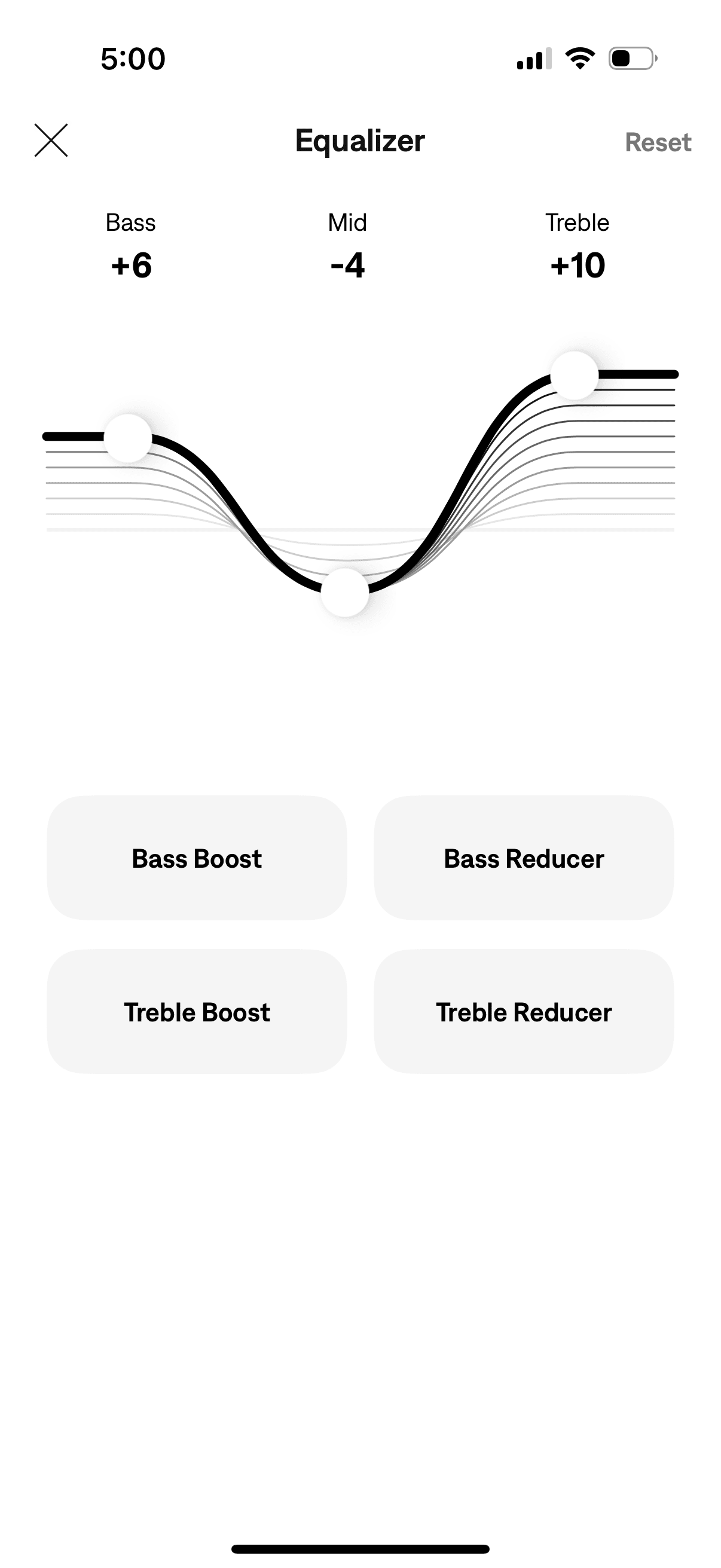





.jpeg)

