💪 The Lenovo Legion Go S offers a genuine alternative to the Steam Deck 2, boasting superior performance even with the lower-end Z2 Go chip, allowing for smoother gameplay of demanding titles
💨 It features a 120Hz VRR screen and a comfortable, ergonomic design with traditional asymmetrical joystick placement, reducing hand cramps during extended play
🪫 However, the battery life is limited to 2-4 hours, and the touchpad and speakers are underwhelming
🤫 The fan can be quite loud, even on the home screen, making it less ideal for quiet environments
The wait for the Steam Deck 2 seemingly has no end in sight. But there is a genuine alternative you can buy right now that ticks almost every box you’d expect to see from Valve’s successor: the Lenovo Legion Go S.
After using Lenovo’s handheld for the past few weeks, I feel like it’s the Steam Deck 2 in all but name. SteamOS is obviously the star of the show (Windows 11 versions are also available), as it delivers a console-like experience while retaining the open-ended level of customizability that PC gaming is known for.
However, the Lenovo Legion Go S delivers far superior performance to the Steam Deck OLED (even on the lower-end Z2 Go chip), allowing me to play games I simply couldn’t run at a decent frame rate or resolution before.
Games like Metal Gear Solid 5: The Phantom Pain, Mass Effect: Legendary Edition, and Final Fantasy 7 Rebirth would all struggle on the Steam Deck OLED. It’s one of the main reasons I eventually sold the handheld, as I ended up streaming almost every game from my PC and not running many titles natively.
I was genuinely surprised at how much more powerful the Z2 Go chip is.
But unlike the Steam Deck, the Lenovo Legion Go S isn’t locked into a 15W TDP. It means you can deliver more power when necessary and achieve far greater performance, even at the higher 1200p resolution. Whether you’re plugged into the wall or running on battery, you won’t be locked out of as many games as you are on the Steam Deck.
Of course, the Lenovo Legion Go S will still struggle to play most of the high-end, graphically intensive games today. But I was genuinely surprised at how much more powerful the Z2 Go chip is. An AMD Z1 Extreme model is also available with 32GB of RAM, if you want even more power, though don’t underestimate the Z2 Go chip.
It also helps that the Lenovo Legion Go S has a 120Hz screen with VRR. Yes, the 8-inch display isn’t OLED or capable of HDR, which is an aspect I miss. But it’s bright and crisp, making text more legible, and VRR helps games run smoother, even if the frame rate is fluctuating.
I also prefer the shape and button layout of the Lenovo Legion Go S. It’s heavier than the Steam Deck (1.61 pounds vs 1.41 pounds), but because of its gamepad-like ergonomic shape, the weight is distributed evenly in my hands.
The more traditional asymmetrical joystick placement is far more familiar, too, and I found that the Lenovo Legion Go S caused me to have fewer hand cramps when gaming, even when compared to the best Nintendo Switch 2 grips. The Go S also features lockable triggers, two back buttons, and fancy LED lights around the joysticks.
There are some areas where Lenovo could significantly improve with the next Legion Go S, however. The battery life isn’t the best, offering on average two to four hours of playtime, depending on your settings. Thankfully, it supports fast-charging, which helps mitigate the issue, but it would be nice to see a bigger battery included.
The touchpad, if you can call it that, is also disappointing and can be described as functional at best. It’ll get you out of a bind, but it’s not an option for any game that requires mouse input. The same can be said about the Lenovo Legion Go S’s speakers. They’re passable, but sound overly muffled and don’t have the widest soundstage.
This isn’t really a handheld you can play in bed at night next to your partner.
Another area that may be harder to solve is the Lenovo Legion Go S’s overeager fan. It has a habit of spinning up even when you’re simply on the home screen and is far more audible than I initially expected. You get used to it pretty fast, and thankfully it makes an inoffensive “whooshing” noise that isn’t high-pitched or whiny. But this isn’t really a handheld you can play in bed at night next to your partner, unless you’re playing a very light title that requires less than 7W TDP.
If you felt like the Steam Deck OLED wasn’t powerful enough or you simply didn’t like the button layout, the Lenovo Legion Go S might be the perfect handheld for you. It exceeded my expectations and rekindled my passion for PC gaming in the process.
While it isn’t perfect by any means, the combination of powerful hardware, a big colorful screen, excellent ergonomics and SteamOS is a potent mix.
Up next: Lenovo Legion Go 2 review: top-of-the-line gaming handheld
Adam Vjestica is The Shortcut’s Senior Editor. Formerly TechRadar’s Gaming Hardware Editor, Adam has also worked at Nintendo of Europe as a Content Marketing Editor, where he helped launch the Nintendo Switch. He also runs a retro gaming YouTube channel called Game on, boy! Follow him on X @ItsMrProducts.

 10 hours ago
1
10 hours ago
1


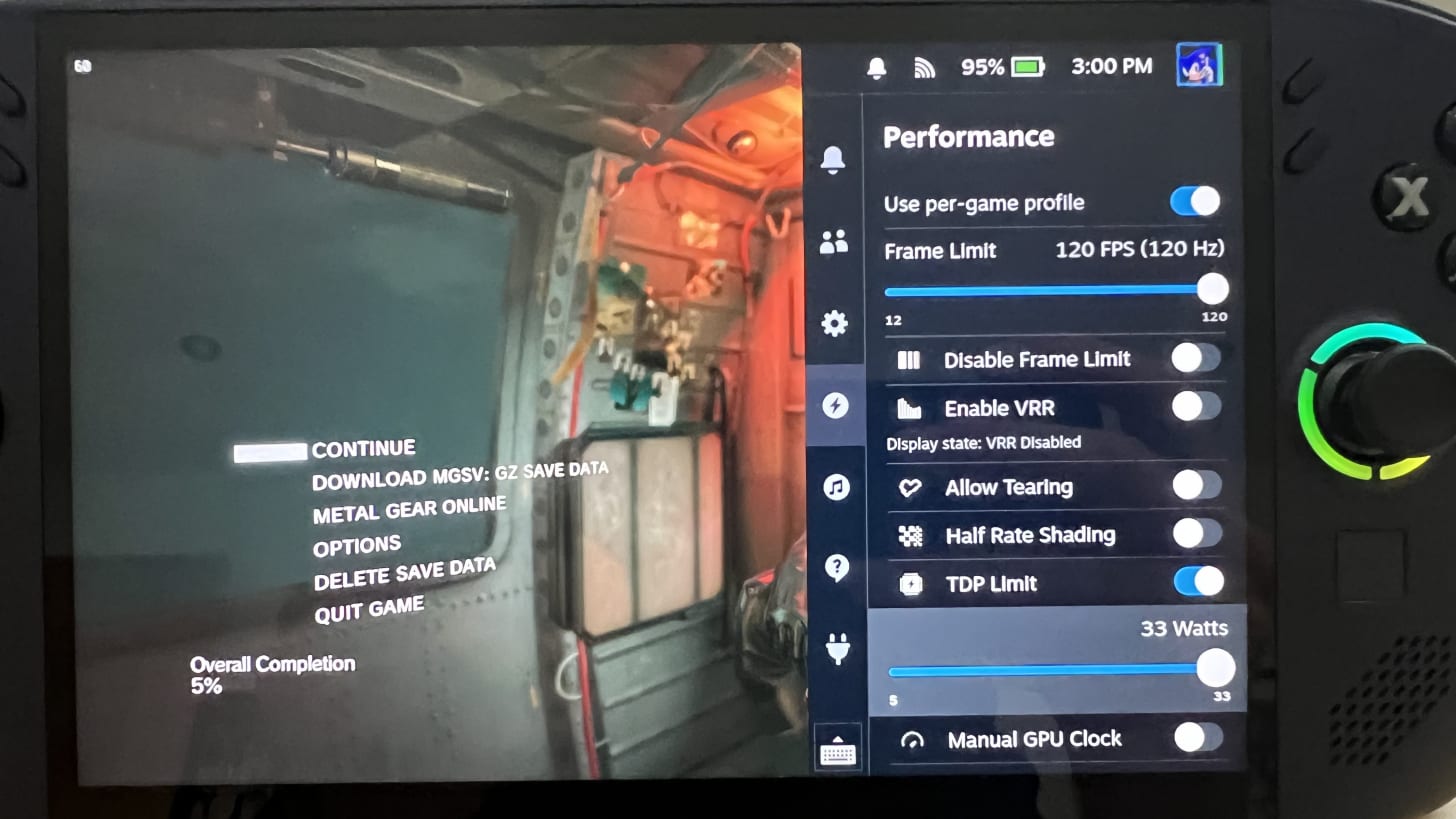









.jpeg)
